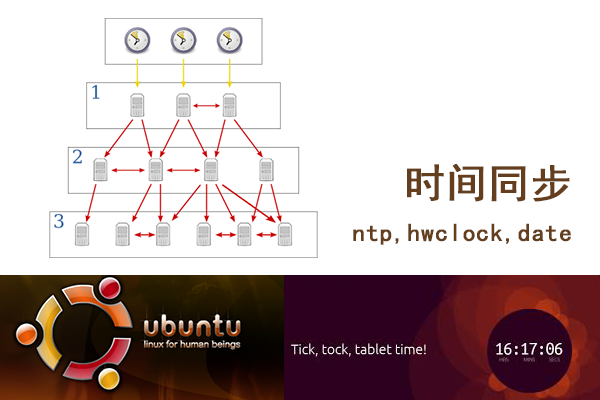ubuntu实用工具系列文章
操作系统实用工具系列文章,将介绍基于Linux ubuntu的各种工具软件的配置和使用。有些工具大家早已耳熟能详,有些工具经常用到但确依然陌生。我将记录我在使用操作系统时,安装及配置工具上面的一些方法,把使用心得记录下来也便于自己的以后查找和回忆。
关于作者
- 张丹(Conan), 程序员Java,R,PHP,Javascript
- weibo:@Conan_Z
- blog: http://blog.fens.me
- email: bsspirit@gmail.com
转载请注明出处:
http://blog.fens.me/linux-ntp/
前言
服务器的时间同步操作,是每台服务器应该配置的核心功能之一。不管是单机的定时任务,还是大规模的集群服务,都需要有一个统计的时间基准,才能保证程序的正常运行。
目录
- 配置同步服务器ntp
- 客户机进行时间同步
- 系统时间 和 bios硬件时间hwclock
系统环境
Linux Ubuntu 12.10 64位 server
~ uname -a
Linux delta 3.5.0-17-generic #28-Ubuntu SMP Tue Oct 9 19:31:23 UTC 2012 x86_64 x86_64 x86_64 GNU/Linux
~ cat /etc/issue
Ubuntu 12.10 \n \l
1. 配置同步服务器ntp
host: 192.168.1.79
安装并启动ntp服务器
~ sudo apt-get install ntp
~ ps -aux|grep ntp
ntp 23717 0.0 0.0 39752 2184 ? Ss 19:40 0:00 /usr/sbin/ntpd -p /var/run/ntpd.pid -g -u 126:135
~ /etc/init.d/ntp status
* NTP server is running
2. 客户机进行时间同步
client: 192.168.1.41
使用ntpdate命令
~ ntpdate
1 Jul 19:58:48 ntpdate[2056]: no servers can be used, exiting
~ ping 192.168.1.79
PING 192.168.1.79 (192.168.1.79) 56(84) bytes of data.
64 bytes from 192.168.1.79: icmp_req=1 ttl=64 time=0.274 ms
64 bytes from 192.168.1.79: icmp_req=2 ttl=64 time=0.285 ms
时间同步操作
~ whereis ntpdate
ntpdate: /usr/sbin/ntpdate /usr/share/man/man8/ntpdate.8.gz
#当前时间
~ date
Mon Jul 1 20:05:33 CST 2013
#重置时间
~ sudo date -s 19:00:00
Mon Jul 1 19:00:00 CST 2013
~ date
Mon Jul 1 19:00:03 CST 2013
#同步时间
~ sudo /usr/sbin/ntpdate 192.168.1.79
1 Jul 20:07:02 ntpdate[2084]: step time server 192.168.1.79 offset 3987.719712 sec
~ date
Mon Jul 1 20:07:10 CST 2013
同步时间成功,设置定时任务,每天同步2次时间。(8:00, 16:00)
#编辑cron任务
~ sudo crontab -e
0 8,16 * * * /usr/sbin/ntpdate 192.168.1.79
#查看cron设置
~ sudo crontab -l
0 8,16 * * * /usr/sbin/ntpdate 192.168.1.79
#重启cron任务
~ sudo /etc/init.d/cron restart
cron stop/waiting
cron start/running, process 2190
完成时间同步的设置。
3. 系统时间和bios硬件时间
下面我们做多一点时间的测试:
host机, 先后打出下面两条命令:时间是正常的
#系统时间
~ date
Mon Jul 1 20:18:54 CST 2013
#硬件时间
~ sudo hwclock --show
Mon 01 Jul 2013 08:19:00 PM CST -0.172315 seconds
client机,先后打出下面两条命令,发现两个命令有时间差。
#系统时间
~ date
Mon Jul 1 20:22:31 CST 2013
#硬件时间
~ sudo hwclock --show
Mon 01 Jul 2013 08:24:38 PM CST -0.927363 seconds
也就是说,刚才client在同步host时,系统时间已经改变了,而硬件的bios时间没有改变,所以出现了软件和硬件的时间不同步的情况。如果client被重启时,系统就会使用硬件时间。
下面同步系统时间,写入到硬件bios
#写入到硬件bios
~ sudo hwclock --systohc
~ date
Mon Jul 1 20:27:19 CST 2013
~ sudo hwclock --show
Mon 01 Jul 2013 08:27:25 PM CST -0.720095 seconds
好了,这回把时间就设置好了!!
转载请注明出处:
http://blog.fens.me/linux-ntp/