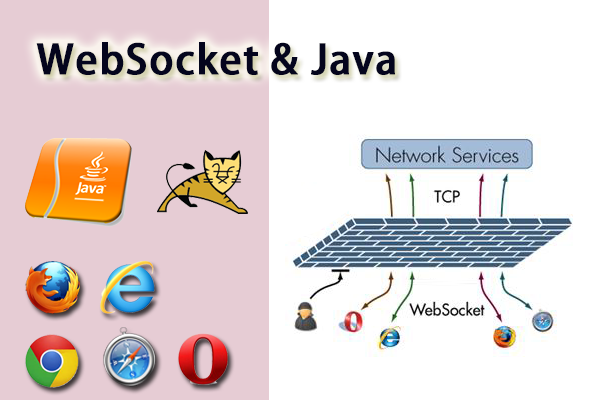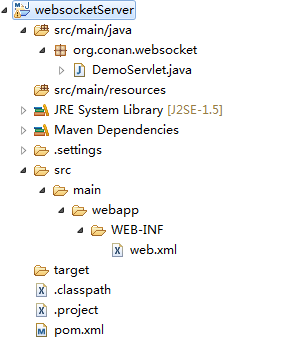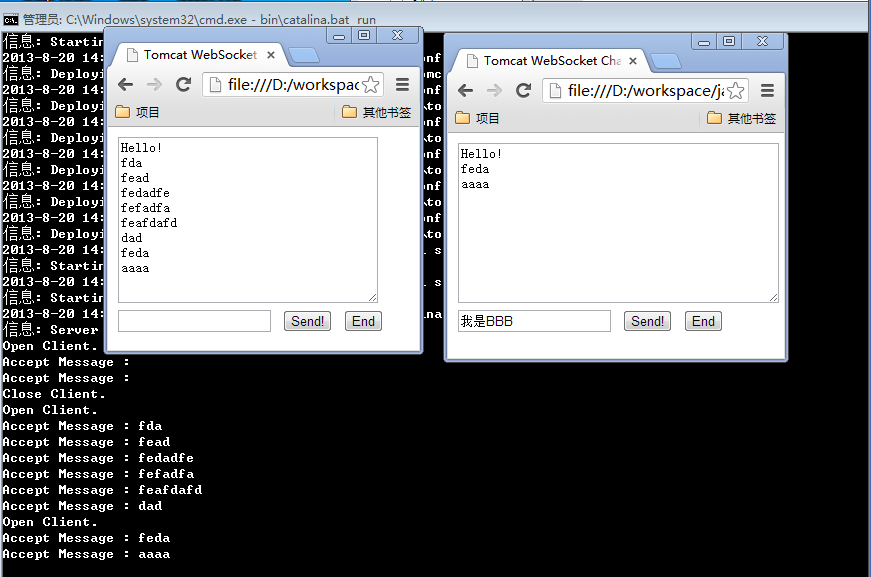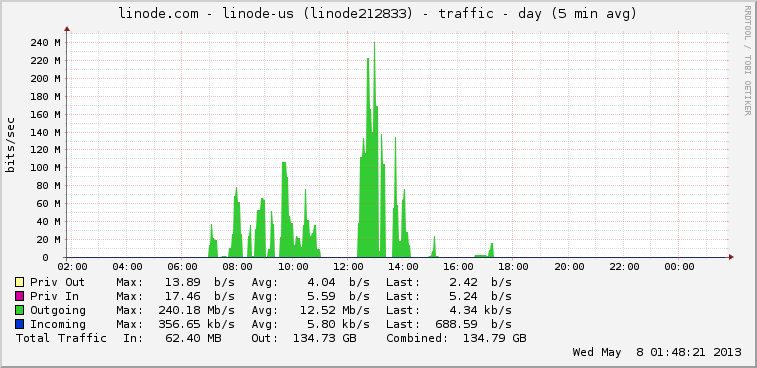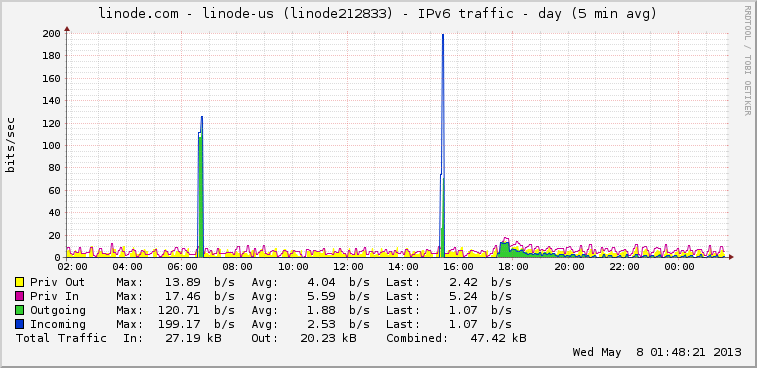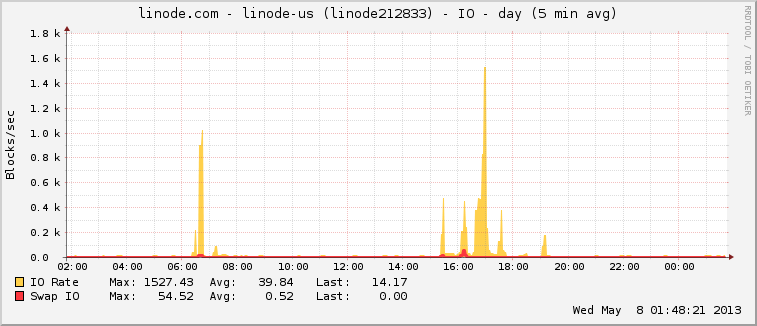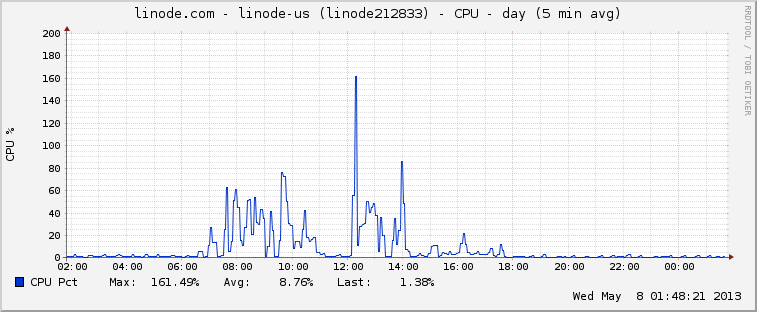无所不能的Java系列文章,涵盖了Java的思想,应用开发,设计模式,程序架构等,通过我的经验去诠释Java的强大。
说起Java,真的有点不知道从何说起。Java是一门全领域发展的语言,从基础的来讲有4大块,Java语法,JDK,JVM,第三方类库。官方又以面向不同应用的角度,又把JDK分为JavaME,JavaSE,JavaEE三个部分。Java可以做客户端界面,可以做中间件,可以做手机系统,可以做应用,可以做工具,可以做游戏,可以做算法…,Java几乎无所不能。
在Java的世界里,Java就是一切。
关于作者
- 张丹(Conan), 程序员Java,R,PHP,Javascript
- weibo:@Conan_Z
- blog: http://blog.fens.me
- email: bsspirit@gmail.com
转载请注明出处:
http://blog.fens.me/java-websocket-intro/
前言
伴随着HTML5技术的新起,WebSocket 作为一种浏览器与服务器的核心通信技术,被嵌入到了浏览器的内核中。WebSocket 的出现使得浏览器提供对 Socket 的支持成为可能,从而在浏览器和服务器之间提供了一个基于 TCP 连接的双向通道。
所有新的技术都会第一时间在Java社区,出现对应的开源项目!WebSocket也被实现在多种Java的开源库中。WebSocket实现列表:https://java.net/projects/websocket-spec/pages/WebSocketAPIs/text。
今天就让我们用Java来解密一下WebSocket的服务器端和客户端 实现。
目录
- 服务器端实现(Tomcat)
- 客户端实现(Java-WebSocket)
- 客户端实现(Javascript原生API)
1. 服务器端实现(Tomcat)
用Java实现的websocket,在Server端是通过Tomcat内嵌支持的,我们需要开发一个继承WebSocketServlet 的servlet就可以了,与普通的HttpServlet没有太大区别。
1). JAVA环境:
- Java: jdk 1.6.0_45, Server VM 64bit
- Maven: 3.0.5
- Tomcat: 7.0.39.0
~ D:\workspace\java>java -version
java version "1.6.0_45"
Java(TM) SE Runtime Environment (build 1.6.0_45-b06)
Java HotSpot(TM) 64-Bit Server VM (build 20.45-b01, mixed mode)
~ D:\workspace\java>mvn -version
Apache Maven 3.0.5 (r01de14724cdef164cd33c7c8c2fe155faf9602da; 2013-02-19 21:51:28+0800)
Maven home: D:\toolkit\maven3\bin\..
Java version: 1.6.0_45, vendor: Sun Microsystems Inc.
Java home: D:\toolkit\java\jdk6\jre
Default locale: zh_CN, platform encoding: GBK
OS name: "windows 7", version: "6.1", arch: "amd64", family: "windows"
~ D:\toolkit\tomcat7\bin>catalina.bat version
Using CATALINA_BASE: "D:\toolkit\tomcat7"
Using CATALINA_HOME: "D:\toolkit\tomcat7"
Using CATALINA_TMPDIR: "D:\toolkit\tomcat7\temp"
Using JRE_HOME: "D:\toolkit\java\jdk6"
Using CLASSPATH: "D:\toolkit\tomcat7\bin\bootstrap.jar;D:\toolkit\tomcat7\bin\tomcat-juli.jar"
Server version: Apache Tomcat/7.0.39
Server built: Mar 22 2013 12:37:24
Server number: 7.0.39.0
OS Name: Windows 7
OS Version: 6.1
Architecture: amd64
JVM Version: 1.6.0_45-b06
JVM Vendor: Sun Microsystems Inc.
2). maven构建一个简单的webapp项目。
~ D:\workspace\java>mvn archetype:generate -DgroupId=org.conan.websocket -DartifactId=websocketServer -DarchetypeArtifactId=maven-archetype-webapp
[INFO] ----------------------------------------------------------------------------
[INFO] Using following parameters for creating project from Old (1.x) Archetype: maven-archetype-webapp:1.0
[INFO] ----------------------------------------------------------------------------
[INFO] Parameter: groupId, Value: org.conan.websocket
[INFO] Parameter: packageName, Value: org.conan.websocket
[INFO] Parameter: package, Value: org.conan.websocket
[INFO] Parameter: artifactId, Value: websocketServer
[INFO] Parameter: basedir, Value: D:\workspace\java
[INFO] Parameter: version, Value: 1.0-SNAPSHOT
[INFO] project created from Old (1.x) Archetype in dir: D:\workspace\java\websocketServer
[INFO] ------------------------------------------------------------------------
[INFO] BUILD SUCCESS
[INFO] ------------------------------------------------------------------------
[INFO] Total time: 1:42.200s
[INFO] Finished at: Tue Aug 20 13:57:05 CST 2013
[INFO] Final Memory: 9M/179M
[INFO] ------------------------------------------------------------------------
3). 配置项目目录
~ D:\workspace\java>cd websocketServer
~ D:\workspace\java\websocketServer>mkdir src\main\java
~ D:\workspace\java\websocketServer>rm src\main\webapp\index.jsp
导入到Eclipse的项目截图
4). 编辑pom.xml配置文件,增加tomcat的依赖
~ vi pom.xml
<project xmlns="http://maven.apache.org/POM/4.0.0" xmlns:xsi="http://www.w3.org/2001/XMLSchema-instance"
xsi:schemaLocation="http://maven.apache.org/POM/4.0.0 http://maven.apache.org/maven-v4_0_0.xsd">
<modelVersion>4.0.0</modelVersion>
<groupId>org.conan.websocket</groupId>
<artifactId>websocketServer</artifactId>
<packaging>war</packaging>
<version>1.0-SNAPSHOT</version>
<name>websocketServer Maven Webapp</name>
<url>http://maven.apache.org</url>
<dependencies>
<dependency>
<groupId>org.apache.tomcat</groupId>
<artifactId>tomcat-catalina</artifactId>
<version>7.0.27</version>
<scope>provided</scope>
</dependency>
<dependency>
<groupId>org.apache.tomcat</groupId>
<artifactId>tomcat-coyote</artifactId>
<version>7.0.39</version>
<scope>provided</scope>
</dependency>
</dependencies>
<build>
<finalName>websocketServer</finalName>
</build>
</project>
下载并安装类库
~ D:\workspace\java\websocketServer>mvn clean install5). 创建DemoServlet,服务器端运行类
~ vi src/main/java/org/conan/websocket/DemoServlet.java
package org.conan.websocket;
import java.io.IOException;
import java.nio.ByteBuffer;
import java.nio.CharBuffer;
import java.util.ArrayList;
import javax.servlet.http.HttpServletRequest;
import org.apache.catalina.websocket.MessageInbound;
import org.apache.catalina.websocket.StreamInbound;
import org.apache.catalina.websocket.WebSocketServlet;
import org.apache.catalina.websocket.WsOutbound;
public class DemoServlet extends WebSocketServlet {
private static final long serialVersionUID = -4853540828121130946L;
private static ArrayList mmiList = new ArrayList();
@Override
protected StreamInbound createWebSocketInbound(String str, HttpServletRequest request) {
return new MyMessageInbound();
}
private class MyMessageInbound extends MessageInbound {
WsOutbound myoutbound;
@Override
public void onOpen(WsOutbound outbound) {
try {
System.out.println("Open Client.");
this.myoutbound = outbound;
mmiList.add(this);
outbound.writeTextMessage(CharBuffer.wrap("Hello!"));
} catch (IOException e) {
e.printStackTrace();
}
}
@Override
public void onClose(int status) {
System.out.println("Close Client.");
mmiList.remove(this);
}
@Override
public void onTextMessage(CharBuffer cb) throws IOException {
System.out.println("Accept Message : " + cb);
for (MyMessageInbound mmib : mmiList) {
CharBuffer buffer = CharBuffer.wrap(cb);
mmib.myoutbound.writeTextMessage(buffer);
mmib.myoutbound.flush();
}
}
@Override
public void onBinaryMessage(ByteBuffer bb) throws IOException {
}
}
}
6). 修改web.xml文件
~ vi src/main/webapp/WEB-INF/web.xml
<?xml version="1.0" encoding="UTF-8"?>
<web-app version="2.5" xmlns="http://java.sun.com/xml/ns/javaee"
xmlns:xsi="http://www.w3.org/2001/XMLSchema-instance"
xsi:schemaLocation="http://java.sun.com/xml/ns/javaee http://java.sun.com/xml/ns/javaee/web-app_2_5.xsd">
<display-name>Archetype Created Web Application</display-name>
<servlet>
<servlet-name>wsServlet</servlet-name>
<servlet-class>org.conan.websocket.DemoServlet</servlet-class>
</servlet>
<servlet-mapping>
<servlet-name>wsServlet</servlet-name>
<url-pattern>/wsServlet</url-pattern>
</servlet-mapping>
</web-app>
7). 编译,打包,部署到tomcat
~ D:\workspace\java\websocketServer>mvn clean install
~ D:\workspace\java\websocketServer>cp target\websocketServer.war D:\toolkit\tomcat7\webapps
启动tomcat
~ D:\toolkit\tomcat7>bin\catalina.bat run
Using CATALINA_BASE: "D:\toolkit\tomcat7"
Using CATALINA_HOME: "D:\toolkit\tomcat7"
Using CATALINA_TMPDIR: "D:\toolkit\tomcat7\temp"
Using JRE_HOME: "D:\toolkit\java\jdk6"
Using CLASSPATH: "D:\toolkit\tomcat7\bin\bootstrap.jar;D:\toolkit\tomcat7\bin\tomcat-juli.jar"
2013-8-20 14:43:29 org.apache.catalina.core.AprLifecycleListener init
信息: The APR based Apache Tomcat Native library which allows optimal performance in production environments was not fou
nd on the java.library.path: D:\toolkit\java\jdk6\bin;C:\Windows\Sun\Java\bin;C:\Windows\system32;C:\Windows;D:\toolkit\
Rtools\bin;D:\toolkit\Rtools\gcc-4.6.3\bin;C:\Program Files (x86)\Common Files\NetSarang;C:\Windows\system32;C:\Windows;
C:\Windows\System32\Wbem;C:\Windows\System32\WindowsPowerShell\v1.0\;D:\toolkit\Git\cmd;D:\toolkit\Git\bin;C:\Program Fi
les (x86)\Microsoft SQL Server\100\Tools\Binn\;C:\Program Files\Microsoft SQL Server\100\Tools\Binn\;C:\Program Files\Mi
crosoft SQL Server\100\DTS\Binn\;c:\Program Files (x86)\Common Files\Ulead Systems\MPEG;C:\Program Files (x86)\QuickTime
\QTSystem\;D:\toolkit\MiKTex\miktex\bin\x64\;D:\toolkit\sshclient;D:\toolkit\ant19\bin;D:\toolkit\eclipse;D:\toolkit\gra
dle15\bin;D:\toolkit\java\jdk6\bin;D:\toolkit\maven3\bin;D:\toolkit\mysql56\bin;D:\toolkit\python27;D:\toolkit\putty;C:\
Program Files\R\R-3.0.1\bin\x64;D:\toolkit\mongodb243\bin;D:\toolkit\php54;D:\toolkit\nginx140;D:\toolkit\nodejs;D:\tool
kit\npm12\bin;D:\toolkit\java\jdk6\jre\bin\server;.
2013-8-20 14:43:30 org.apache.coyote.AbstractProtocol init
信息: Initializing ProtocolHandler ["http-bio-8080"]
2013-8-20 14:43:30 org.apache.coyote.AbstractProtocol init
信息: Initializing ProtocolHandler ["ajp-bio-8009"]
2013-8-20 14:43:30 org.apache.catalina.startup.Catalina load
信息: Initialization processed in 1409 ms
2013-8-20 14:43:30 org.apache.catalina.core.StandardService startInternal
信息: Starting service Catalina
2013-8-20 14:43:30 org.apache.catalina.core.StandardEngine startInternal
信息: Starting Servlet Engine: Apache Tomcat/7.0.39
2013-8-20 14:43:30 org.apache.catalina.startup.HostConfig deployWAR
信息: Deploying web application archive D:\toolkit\tomcat7\webapps\websocketServer.war
2013-8-20 14:43:30 org.apache.catalina.startup.HostConfig deployDirectory
信息: Deploying web application directory D:\toolkit\tomcat7\webapps\docs
2013-8-20 14:43:30 org.apache.catalina.startup.HostConfig deployDirectory
信息: Deploying web application directory D:\toolkit\tomcat7\webapps\examples
2013-8-20 14:43:31 org.apache.catalina.startup.HostConfig deployDirectory
信息: Deploying web application directory D:\toolkit\tomcat7\webapps\host-manager
2013-8-20 14:43:31 org.apache.catalina.startup.HostConfig deployDirectory
信息: Deploying web application directory D:\toolkit\tomcat7\webapps\manager
2013-8-20 14:43:31 org.apache.catalina.startup.HostConfig deployDirectory
信息: Deploying web application directory D:\toolkit\tomcat7\webapps\ROOT
2013-8-20 14:43:31 org.apache.coyote.AbstractProtocol start
信息: Starting ProtocolHandler ["http-bio-8080"]
2013-8-20 14:43:31 org.apache.coyote.AbstractProtocol start
信息: Starting ProtocolHandler ["ajp-bio-8009"]
2013-8-20 14:43:31 org.apache.catalina.startup.Catalina start
信息: Server startup in 996 ms
websocket的服务地址:
ws://localhost:8080/websocketServer/wsServlet
2. 客户端实现(Java-WebSocket)
通过Java实现websocket的客户端,这里将介绍的是”Java-WebSocket”。另外,我发现Java7已经原生支持了websocket, “JSR 365, Java API for WebSocket” (看来要开始学学java7和java8了,我在java6的时代停滞3-4年了。)
现在我们使用“Java-WebSocket”
1). 修改pom.xml文件,增加jetty websocket依赖库
~ vi pom.xml
<dependency>
<groupId>org.java-websocket</groupId>
<artifactId>Java-WebSocket</artifactId>
<version>1.3.0</version>
</dependency>
下载依赖库
~ D:\workspace\java\websocketServer>mvn clean install2). 新建文件,ChatClient.java
~ vi src/main/java/org/conan/websocket/ChatClient.java
package org.conan.websocket;
import java.awt.Container;
import java.awt.GridLayout;
import java.awt.event.ActionEvent;
import java.awt.event.ActionListener;
import java.awt.event.WindowEvent;
import java.net.URI;
import java.net.URISyntaxException;
import javax.swing.JButton;
import javax.swing.JComboBox;
import javax.swing.JFrame;
import javax.swing.JScrollPane;
import javax.swing.JTextArea;
import javax.swing.JTextField;
import org.java_websocket.WebSocketImpl;
import org.java_websocket.client.WebSocketClient;
import org.java_websocket.drafts.Draft;
import org.java_websocket.drafts.Draft_10;
import org.java_websocket.drafts.Draft_17;
import org.java_websocket.drafts.Draft_75;
import org.java_websocket.drafts.Draft_76;
import org.java_websocket.handshake.ServerHandshake;
public class ChatClient extends JFrame implements ActionListener {
private static final long serialVersionUID = -6056260699202978657L;
private final JTextField uriField;
private final JButton connect;
private final JButton close;
private final JTextArea ta;
private final JTextField chatField;
private final JComboBox draft;
private WebSocketClient cc;
public ChatClient( String defaultlocation ) {
super( "WebSocket Chat Client" );
Container c = getContentPane();
GridLayout layout = new GridLayout();
layout.setColumns( 1 );
layout.setRows( 6 );
c.setLayout( layout );
Draft[] drafts = { new Draft_17(), new Draft_10(), new Draft_76(), new Draft_75() };
draft = new JComboBox( drafts );
c.add( draft );
uriField = new JTextField();
uriField.setText( defaultlocation );
c.add( uriField );
connect = new JButton( "Connect" );
connect.addActionListener( this );
c.add( connect );
close = new JButton( "Close" );
close.addActionListener( this );
close.setEnabled( false );
c.add( close );
JScrollPane scroll = new JScrollPane();
ta = new JTextArea();
scroll.setViewportView( ta );
c.add( scroll );
chatField = new JTextField();
chatField.setText( "" );
chatField.addActionListener( this );
c.add( chatField );
java.awt.Dimension d = new java.awt.Dimension( 300, 400 );
setPreferredSize( d );
setSize( d );
addWindowListener( new java.awt.event.WindowAdapter() {
@Override
public void windowClosing( WindowEvent e ) {
if( cc != null ) {
cc.close();
}
dispose();
}
} );
setLocationRelativeTo( null );
setVisible( true );
}
public void actionPerformed( ActionEvent e ) {
if( e.getSource() == chatField ) {
if( cc != null ) {
cc.send( chatField.getText() );
chatField.setText( "" );
chatField.requestFocus();
}
} else if( e.getSource() == connect ) {
try {
// cc = new ChatClient(new URI(uriField.getText()), area, ( Draft ) draft.getSelectedItem() );
cc = new WebSocketClient( new URI( uriField.getText() ), (Draft) draft.getSelectedItem() ) {
@Override
public void onMessage( String message ) {
ta.append( "got: " + message + "\n" );
ta.setCaretPosition( ta.getDocument().getLength() );
}
@Override
public void onOpen( ServerHandshake handshake ) {
ta.append( "You are connected to ChatServer: " + getURI() + "\n" );
ta.setCaretPosition( ta.getDocument().getLength() );
}
@Override
public void onClose( int code, String reason, boolean remote ) {
ta.append( "You have been disconnected from: " + getURI() + "; Code: " + code + " " + reason + "\n" );
ta.setCaretPosition( ta.getDocument().getLength() );
connect.setEnabled( true );
uriField.setEditable( true );
draft.setEditable( true );
close.setEnabled( false );
}
@Override
public void onError( Exception ex ) {
ta.append( "Exception occured ...\n" + ex + "\n" );
ta.setCaretPosition( ta.getDocument().getLength() );
ex.printStackTrace();
connect.setEnabled( true );
uriField.setEditable( true );
draft.setEditable( true );
close.setEnabled( false );
}
};
close.setEnabled( true );
connect.setEnabled( false );
uriField.setEditable( false );
draft.setEditable( false );
cc.connect();
} catch ( URISyntaxException ex ) {
ta.append( uriField.getText() + " is not a valid WebSocket URI\n" );
}
} else if( e.getSource() == close ) {
cc.close();
}
}
public static void main( String[] args ) {
WebSocketImpl.DEBUG = true;
String location;
if( args.length != 0 ) {
location = args[ 0 ];
System.out.println( "Default server url specified: \'" + location + "\'" );
} else {
location = "ws://localhost:8887";
System.out.println( "Default server url not specified: defaulting to \'" + location + "\'" );
}
new ChatClient( location );
}
}
运行程序:
这里会启动一个Java的GUI界面。输入websocket服务的地址:ws://localhost:8080/websocketServer/wsServlet
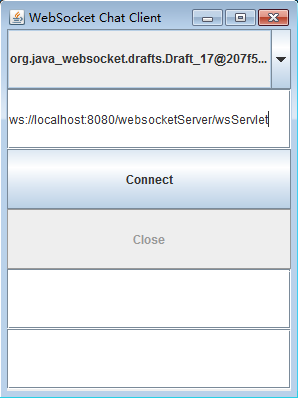
查看Java客户端和HTML客户端的对话,在Java客户端中,输入”你好,小朋友”。
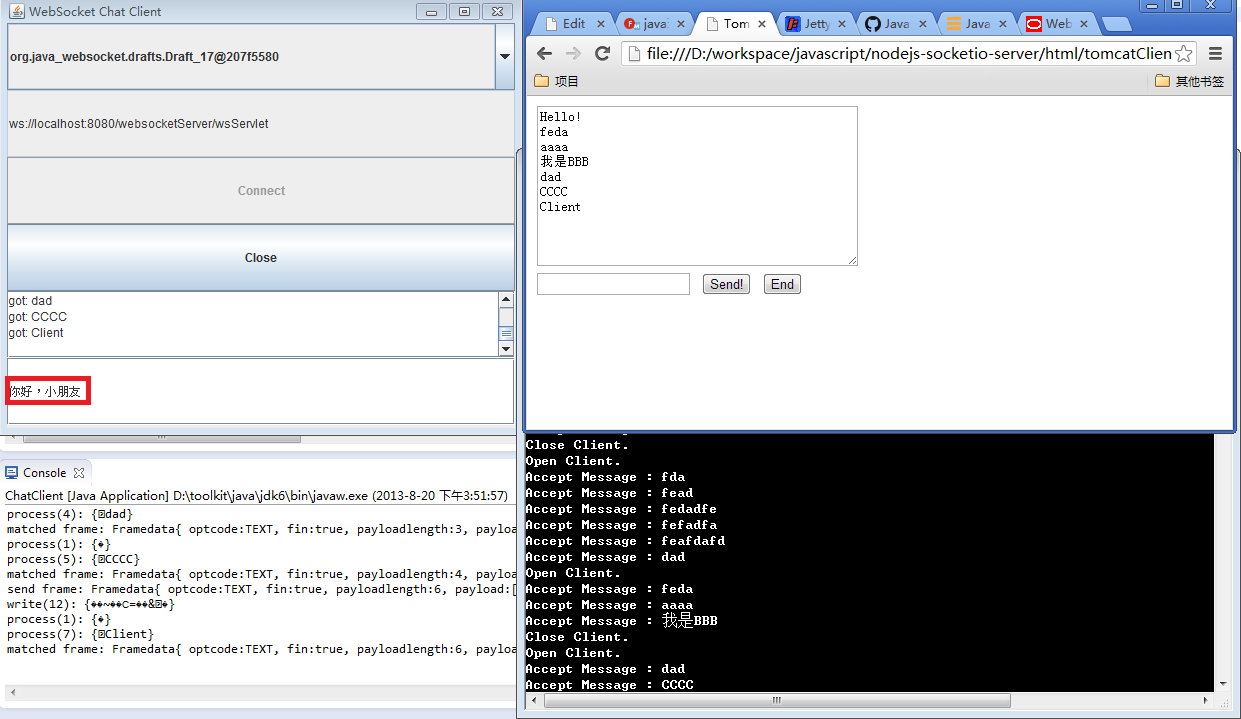
我们发现在html的客户端中,同样出现的”你好,小朋友”的消息记录。
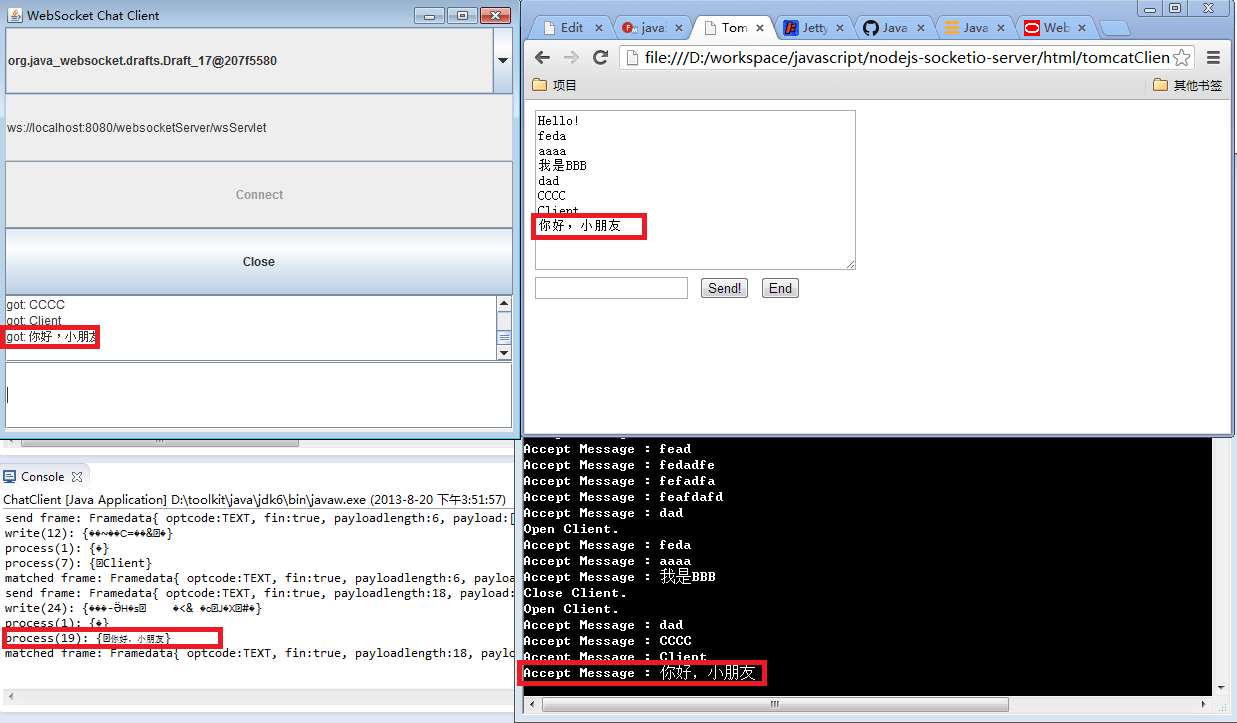
这样,我们就在Java6的环境中,实现了Java WebSocket的客户端程序。
3. 客户端实现(Javascript原生API)
编写一个纯HTML的网页,通过浏览器原生的websocketAPI实现对websocket的服务的调用。
~ vi D:\workspace\javascript\tomcatClient.html
<!DOCTYPE html>
<html>
<head>
<meta charset=UTF-8>
<title>Tomcat WebSocket Chat</title>
<script>
var ws = new WebSocket("ws://localhost:8080/websocketServer/wsServlet");
ws.onopen = function(){
};
ws.onmessage = function(message){
document.getElementById("chatlog").textContent += message.data + "\n";
};
function postToServer(){
ws.send(document.getElementById("msg").value);
document.getElementById("msg").value = "";
}
function closeConnect(){
ws.close();
}
</script>
</head>
<body>
<textarea id="chatlog" readonly></textarea><br/>
<input id="msg" type="text" />
<button type="submit" id="sendButton" onClick="postToServer()">Send!</button>
<button type="submit" id="sendButton" onClick="closeConnect()">End</button>
</body>
</html>
通过浏览器刚刚编写的文件:file:///D:/workspace/javascript/tomcatClient.html
在右边窗口输入”我是BBB”,然后点击send。左边,右这,和后台日志,同时增加了”我是BBB”。
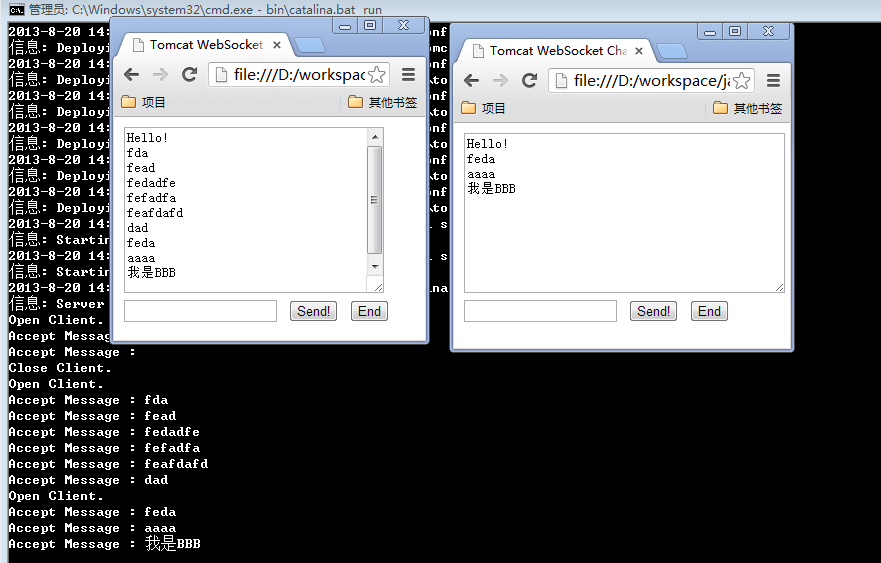
原来在浏览器上面,实现聊天功能是如此地简单!!
转载请注明出处:
http://blog.fens.me/nodejs-websocket-intro/