从零开始nodejs系列文章,将介绍如何利Javascript做为服务端脚本,通过Nodejs框架web开发。Nodejs框架是基于V8的引擎,是目前速度最快的Javascript引擎。chrome浏览器就基于V8,同时打开20-30个网页都很流畅。Nodejs标准的web开发框架Express,可以帮助我们迅速建立web站点,比起PHP的开发效率更高,而且学习曲线更低。非常适合小型网站,个性化网站,我们自己的Geek网站!!
关于作者
- 张丹(Conan), 程序员Java,R,PHP,Javascript
- weibo:@Conan_Z
- blog: http://blog.fens.me
- email: bsspirit@gmail.com
转载请注明出处:
http://blog.fens.me/nodejs-websocket/
前言
WebSocket是HTML5开始提供的一种浏览器与服务器间进行全双工通讯的网络技术。在WebSocket API中,浏览器和服务器只需要要做一个握手(handshaking)的动作,然后,浏览器和服务器之间就形成了一条快速通道。两者之间就直接可以数据互相传送。
WebSocket是一个通信的协议,分为服务器和客户端。服务器放在后台,保持与客户端的长连接,完成双方通信的任务。客户端一般都是实现在支持HTML5浏览器核心中,通过提供JavascriptAPI使用网页可以建立websocket连接。Java实现的案例,请参考:Java现实WebSocket
今天让我们来看看在nodejs中,如何实现websocket的通信。
目录
- 为什么用Nodejs
- node-websocket-server:测试失败
- node-websocket:测试成功
- faye-websocket-node: 测试成功
- socket.io: 测试成功
- 最后总结
1. 为什么用Nodejs?
1. 事件驱动,通过闭包很容易实现客户端的生命活期。
2. 不用担心多线程,锁,并行计算的问题
3. V8引擎速度非常快
4. 对于游戏来说,写一遍游戏逻辑代码,前端后端通用。
当然Nodejs也有一些缺点:
1. nodejs更新很快,可能会出现版本联兼容
2. nodejs还不算成熟,还没有大制作。
3. nodejs不像其他的服务器,对于不同的连接,不支持进程和线程操作。
在权衡Nodejs给我们带来无限畅快的开发的同时,要考虑到他的不成熟,特别是对于“长连接”的网络通信应用。下面我将分别,测试一下网上几种Nodejs实现websocket的框架。
我的系统环境
- win7 64bit
- Nodejs:v0.10.5
- Npm:1.2.19
~ D:\workspace\javascript>node -v
v0.10.5
~ D:\workspace\javascript>npm -v
1.2.192. node-websocket-server: 测试失败
github: https://github.com/miksago/node-websocket-server
node-websocket-server:是基于nodejs底层API实现的,可能产生不兼容的机率是90-100%,现在已经不建议再使用了。我查了代码库,发现已经有两年没有更新了,所以还在准备用node-websocket-server框架的同学,要特别小心了。
我也做了一个实验,一直会报错,贴一下实验代码。
~ D:\workspace\javascript>mkdir nodejs-websocket-server
~ D:\workspace\javascript>cd nodejs-websocket-server
~ D:\workspace\javascript\nodejs-websocket-server>npm install websocket-server
npm http GET https://registry.npmjs.org/websocket-server
npm http 304 https://registry.npmjs.org/websocket-server
npm http GET https://registry.npmjs.org/websocket-server/-/websocket-server-1.4.04.tgz
npm http 200 https://registry.npmjs.org/websocket-server/-/websocket-server-1.4.04.tgz
websocket-server@1.4.04 node_modules\websocket-server
~ vi app.js
var conns = new Array();
var ws = require("websocket-server");
var server = ws.createServer();
server.addListener("connection", function(connection){
console.log("Connection request on Websocket-Server");
conns.push(connection);
connection.addListener('message',function(msg){
console.log(msg);
for(var i=0; i<conns.length; i++){
if(conns[i]!=connection){
conns[i].send(msg);
}
}
});
});
server.listen(3001);
客户端连接:
<html>
<body>
<div id="output"></div>
<script>
function checkBrowser(){
if (window.WebSocket){
log("This browser supports WebSocket!");
} else {
log("This browser does not support WebSocket.");
}
}
function setup(){
var wsServer = 'ws://localhost:3001';
var ws = new WebSocket(wsServer);
ws.onopen = function (e) {
log("Connected to WebSocket server.",e);
sendMessage("Conan");
} ;
ws.onclose = function (e) {
log("Disconnected",e);
} ;
ws.onmessage = function(e) {
log("RECEIVED: " + e.data, e);
ws.close();
}
ws.onerror = function (e) {
log('Error occured: ' + e.data,e);
} ;
var sendMessage = function(msg){
ws.send(msg);
log("SEND : "+ msg);
}
}
function log(s,e) {
var output = document.getElementById("output");
var p = document.createElement("p");
p.style.wordWrap = "break-word";
p.style.padding="10px";
p.style.background="#eee";
p.textContent = "LOG : "+s;
output.appendChild(p);
console.log("LOG : "+s, e);
}
checkBrowser();
setup();
</script>
</body>
</html>
查了一下原因,node-websocket-server,不支持websocket的draft-10,而chrome 14+浏览器,只支持draft-10的websocket,这样chrome基本都不能用了。我的chrome版本是28.0.1500.95。所以,大家就换个思路吧!
3. WebSocket-Node: 测试成功
github: https://github.com/Worlize/WebSocket-Node
WebSocket-Node,是一个简单的库,不仅支持draft-10,还有之前的各种版本。
服务器端配置
~ D:\workspace\javascript>mkdir nodejs-websocket
~ D:\workspace\javascript>cd nodejs-websocket
D:\workspace\javascript\nodejs-websocket>npm install websocket
npm http GET https://registry.npmjs.org/websocket
npm http 304 https://registry.npmjs.org/websocket
> websocket@1.0.8 install D:\workspace\javascript\nodejs-websocket\node_modules\websocket
> node install.js
[websocket v1.0.8] Attempting to compile native extensions.
[websocket v1.0.8]
Native code compile failed!!
Please note that this module DOES NOT REQUIRE the native components
and will still work without them, though not quite as efficiently.
On Windows, native extensions require Visual Studio and Python.
On Unix, native extensions require Python, make and a C++ compiler.
Start npm with --websocket:verbose to show compilation output (if any).
websocket@1.0.8 node_modules\websocket
上面提示有错误,我本机已经装了Visual Studio和Python,看来有些模块本地编译不成功了。
增加app.js
~ vi app.js
// http://ejohn.org/blog/ecmascript-5-strict-mode-json-and-more/
"use strict";
// Optional. You will see this name in eg. 'ps' or 'top' command
process.title = 'node-chat';
// Port where we'll run the websocket server
var webSocketsServerPort = 3001;
// websocket and http servers
var webSocketServer = require('websocket').server;
var http = require('http');
/**
* Global variables
*/
// latest 100 messages
var history = [ ];
// list of currently connected clients (users)
var clients = [ ];
/**
* Helper function for escaping input strings
*/
function htmlEntities(str) {
return String(str).replace(/&/g, '&').replace(/>/g, '>').replace(/"/g, '"');
}
// Array with some colors
var colors = [ 'red', 'green', 'blue', 'magenta', 'purple', 'plum', 'orange' ];
// ... in random order
colors.sort(function(a,b) { return Math.random() > 0.5; } );
/**
* HTTP server
*/
var server = http.createServer(function(request, response) {
// Not important for us. We're writing WebSocket server, not HTTP server
});
server.listen(webSocketsServerPort, function() {
console.log((new Date()) + " Server is listening on port " + webSocketsServerPort);
});
/**
* WebSocket server
*/
var wsServer = new webSocketServer({
// WebSocket server is tied to a HTTP server. WebSocket request is just
// an enhanced HTTP request. For more info http://tools.ietf.org/html/rfc6455#page-6
httpServer: server
});
// This callback function is called every time someone
// tries to connect to the WebSocket server
wsServer.on('request', function(request) {
console.log((new Date()) + ' Connection from origin ' + request.origin + '.');
// accept connection - you should check 'request.origin' to make sure that
// client is connecting from your website
// (http://en.wikipedia.org/wiki/Same_origin_policy)
var connection = request.accept(null, request.origin);
// we need to know client index to remove them on 'close' event
var index = clients.push(connection) - 1;
var userName = false;
var userColor = false;
console.log((new Date()) + ' Connection accepted.');
// send back chat history
if (history.length > 0) {
connection.sendUTF(JSON.stringify( { type: 'history', data: history} ));
}
// user sent some message
connection.on('message', function(message) {
if (message.type === 'utf8') { // accept only text
if (userName === false) { // first message sent by user is their name
// remember user name
userName = htmlEntities(message.utf8Data);
// get random color and send it back to the user
userColor = colors.shift();
connection.sendUTF(JSON.stringify({ type:'color', data: userColor }));
console.log((new Date()) + ' User is known as: ' + userName
+ ' with ' + userColor + ' color.');
} else { // log and broadcast the message
console.log((new Date()) + ' Received Message from '
+ userName + ': ' + message.utf8Data);
// we want to keep history of all sent messages
var obj = {
time: (new Date()).getTime(),
text: htmlEntities(message.utf8Data),
author: userName,
color: userColor
};
history.push(obj);
history = history.slice(-100);
// broadcast message to all connected clients
var json = JSON.stringify({ type:'message', data: obj });
for (var i=0; i < clients.length; i++) {
clients[i].sendUTF(json);
}
}
}
});
// user disconnected
connection.on('close', function(connection) {
if (userName !== false && userColor !== false) {
console.log((new Date()) + " Peer "
+ connection.remoteAddress + " disconnected.");
// remove user from the list of connected clients
clients.splice(index, 1);
// push back user's color to be reused by another user
colors.push(userColor);
}
});
});
启动服务器
~ D:\workspace\javascript\nodejs-websocket>node app.js
Warning: Native modules not compiled. XOR performance will be degraded.
Warning: Native modules not compiled. UTF-8 validation disabled.
Wed Aug 21 2013 15:28:48 GMT+0800 (中国标准时间) Server is listening on port 3001
Wed Aug 21 2013 15:28:53 GMT+0800 (中国标准时间) Connection from origin null.
Wed Aug 21 2013 15:28:53 GMT+0800 (中国标准时间) Connection accepted.
Wed Aug 21 2013 15:28:53 GMT+0800 (中国标准时间) User is known as: Conan with red color.
Wed Aug 21 2013 15:28:53 GMT+0800 (中国标准时间) Peer undefined disconnected.
我们看到XOR 和UTF-8 validation 两个模块是被禁止的,不过不影响测试。
客户端,还是使用一样的。
另外,WebSocket-Node还提供C/S模式的交互,可以不使用浏览器
服务端代码
~ vi app2.js
#!/usr/bin/env node
var WebSocketServer = require('websocket').server;
var http = require('http');
var server = http.createServer(function(request, response) {
console.log((new Date()) + ' Received request for ' + request.url);
response.writeHead(404);
response.end();
});
server.listen(3001, function() {
console.log((new Date()) + ' Server is listening on port 3001');
});
wsServer = new WebSocketServer({
httpServer: server,
// You should not use autoAcceptConnections for production
// applications, as it defeats all standard cross-origin protection
// facilities built into the protocol and the browser. You should
// *always* verify the connection's origin and decide whether or not
// to accept it.
autoAcceptConnections: false
});
function originIsAllowed(origin) {
// put logic here to detect whether the specified origin is allowed.
return true;
}
wsServer.on('request', function(request) {
if (!originIsAllowed(request.origin)) {
// Make sure we only accept requests from an allowed origin
request.reject();
console.log((new Date()) + ' Connection from origin ' + request.origin + ' rejected.');
return;
}
var connection = request.accept('echo-protocol', request.origin);
console.log((new Date()) + ' Connection accepted.');
connection.on('message', function(message) {
if (message.type === 'utf8') {
console.log('Received Message: ' + message.utf8Data);
connection.sendUTF(message.utf8Data);
}
else if (message.type === 'binary') {
console.log('Received Binary Message of ' + message.binaryData.length + ' bytes');
connection.sendBytes(message.binaryData);
}
});
connection.on('close', function(reasonCode, description) {
console.log((new Date()) + ' Peer ' + connection.remoteAddress + ' disconnected.');
});
});
客户端代码
~ vi client.js
#!/usr/bin/env node
var WebSocketClient = require('websocket').client;
var client = new WebSocketClient();
client.on('connectFailed', function(error) {
console.log('Connect Error: ' + error.toString());
});
client.on('connect', function(connection) {
console.log('WebSocket client connected');
connection.on('error', function(error) {
console.log("Connection Error: " + error.toString());
});
connection.on('close', function() {
console.log('echo-protocol Connection Closed');
});
connection.on('message', function(message) {
if (message.type === 'utf8') {
console.log("Received: '" + message.utf8Data + "'");
}
});
function sendNumber() {
if (connection.connected) {
var number = Math.round(Math.random() * 0xFFFFFF);
connection.sendUTF(number.toString());
setTimeout(sendNumber, 1000);
}
}
sendNumber();
});
client.connect('ws://localhost:3001/', 'echo-protocol');
程序启动:
~ D:\workspace\javascript\nodejs-websocket>node app2.js
~ D:\workspace\javascript\nodejs-websocket>node client.js
测试成功!!
4. faye-websocket-node: 测试成功
github: https://github.com/faye/faye-websocket-node
faye-websocket-node,是扩展faye项目而开发的websocket的一个实现。
服务器端配置
~ D:\workspace\javascript>mkdir nodejs-faye-websocket
~ D:\workspace\javascript>cd nodejs-faye-websocket
~ D:\workspace\javascript\nodejs-faye-websocket>npm install faye-websocket
npm http GET https://registry.npmjs.org/faye-websocket
npm http 304 https://registry.npmjs.org/faye-websocket
npm http GET https://registry.npmjs.org/faye-websocket/-/faye-websocket-0.6.1.tgz
npm http 200 https://registry.npmjs.org/faye-websocket/-/faye-websocket-0.6.1.tgz
npm http GET https://registry.npmjs.org/websocket-driver
npm http 200 https://registry.npmjs.org/websocket-driver
npm http GET https://registry.npmjs.org/websocket-driver/-/websocket-driver-0.2.2.tgz
npm http 200 https://registry.npmjs.org/websocket-driver/-/websocket-driver-0.2.2.tgz
faye-websocket@0.6.1 node_modules\faye-websocket
└── websocket-driver@0.2.2
~ vi app.js
var WebSocket = require('faye-websocket'),
http = require('http');
var server = http.createServer();
server.on('upgrade', function(request, socket, body) {
if (WebSocket.isWebSocket(request)) {
var ws = new WebSocket(request, socket, body);
ws.on('message', function(event) {
ws.send(event.data);
});
ws.on('close', function(event) {
console.log('close', event.code, event.reason);
ws = null;
});
}
});
server.listen(3001);
~ D:\workspace\javascript\nodejs-faye-websocket>node app.js
用网页客户端访问:
测试成功,非常简单!!而且,没有依赖其他的库!!
5. socket.io: 测试成功
github: https://github.com/LearnBoost/socket.io
环境配置
~ D:\workspace\javascript>express -e nodejs-socketio
~ D:\workspace\javascript>cd nodejs-socketio && npm install
~ D:\workspace\javascript\nodejs-socketio>npm install socket.io
修改app.js配置文件
~ vi app.js
var app = require('express')()
, server = require('http').createServer(app)
, io = require('socket.io').listen(server);
server.listen(80);
app.get('/', function (req, res) {
res.sendfile(__dirname + '/client/index.html');
});
io.sockets.on('connection', function (socket) {
socket.emit('news', { hello: 'world' });
socket.on('my other event', function (data) {
console.log(data);
});
});
增加客户端文件,注意这个的index.html要根据app.js指定的位置”res.sendfile(__dirname + ‘/client/index.html’);”
~ mkdir client
~ vi /client/index.html
<!DOCTYPE html>
<html>
<head>
<title>socket.io</title>
<link rel='stylesheet' href='/stylesheets/style.css' />
</head>
<body>
<h1>socket.io</h1>
<p>Welcome to socket.io</p>
<script src="/socket.io/socket.io.js"></script>
<script>
var socket = io.connect('http://localhost');
socket.on('news', function (data) {
console.log(data);
socket.emit('my other event', { my: 'data' });
});
</script>
</body>
</html>
启动服务器
~ D:\workspace\javascript\nodejs-socketio>node app.js
info - socket.io started
查看服务器日志:
debug - served static content /socket.io.js
debug - client authorized
info - handshake authorized ZR-xQhsKCCqM03TRHW4b
debug - setting request GET /socket.io/1/websocket/ZR-xQhsKCCqM03TRHW4b
debug - set heartbeat interval for client ZR-xQhsKCCqM03TRHW4b
debug - client authorized for
debug - websocket writing 1::
debug - websocket writing 5:::{"name":"news","args":[{"hello":"world"}]}
{ my: 'data' }
debug - emitting heartbeat for client ZR-xQhsKCCqM03TRHW4b
debug - websocket writing 2::
debug - set heartbeat timeout for client ZR-xQhsKCCqM03TRHW4b
debug - got heartbeat packet
debug - cleared heartbeat timeout for client ZR-xQhsKCCqM03TRHW4b
debug - set heartbeat interval for client ZR-xQhsKCCqM03TRHW4b
测试成功。
6. 最后总结
今天尝试了4种,基于nodejs的websocket的框架。
- node-websocket-server:是直接放弃的。
- node-websocket:需要依赖于底层的C++,Python的环境,支持以node做客户端的访问。
- faye-websocket-node:是faye软件框架体系的一部分,安装简单,不需要其他依赖库。
- socket.io:功能强大,支持集成websocket服务器端和Express3框架与一身。
websocket我也是初次尝试,对于开发效率,代码结构,稳定性,服务器性能都需要做更多的测试。目前还无法定论,哪个框架是最好的,不过我比较看好socket.io和faye-websocket-node的未来前景。
转载请注明出处:
http://blog.fens.me/nodejs-websocket/


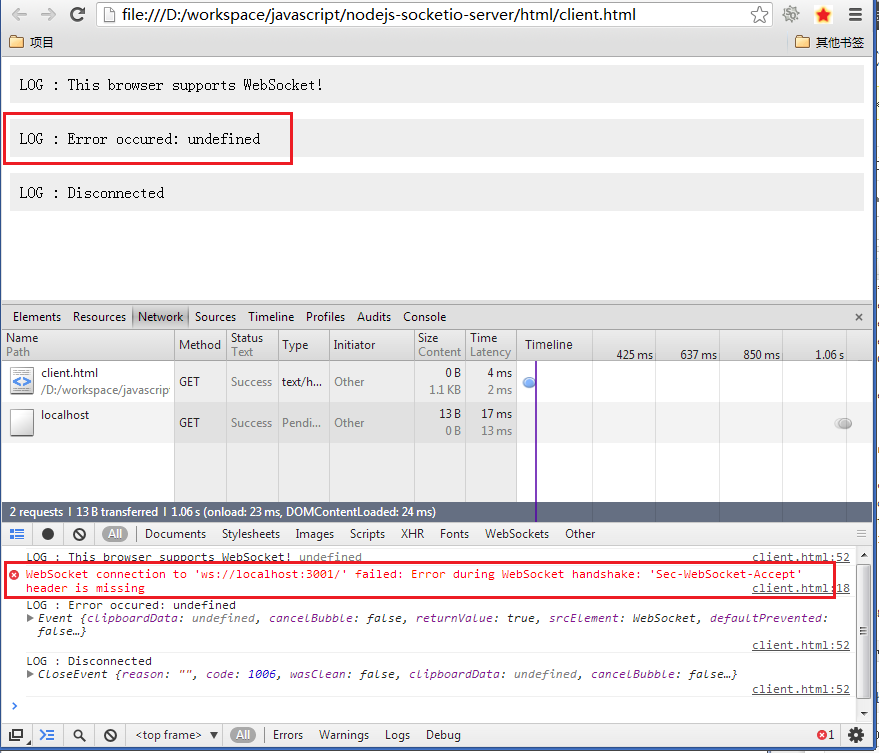
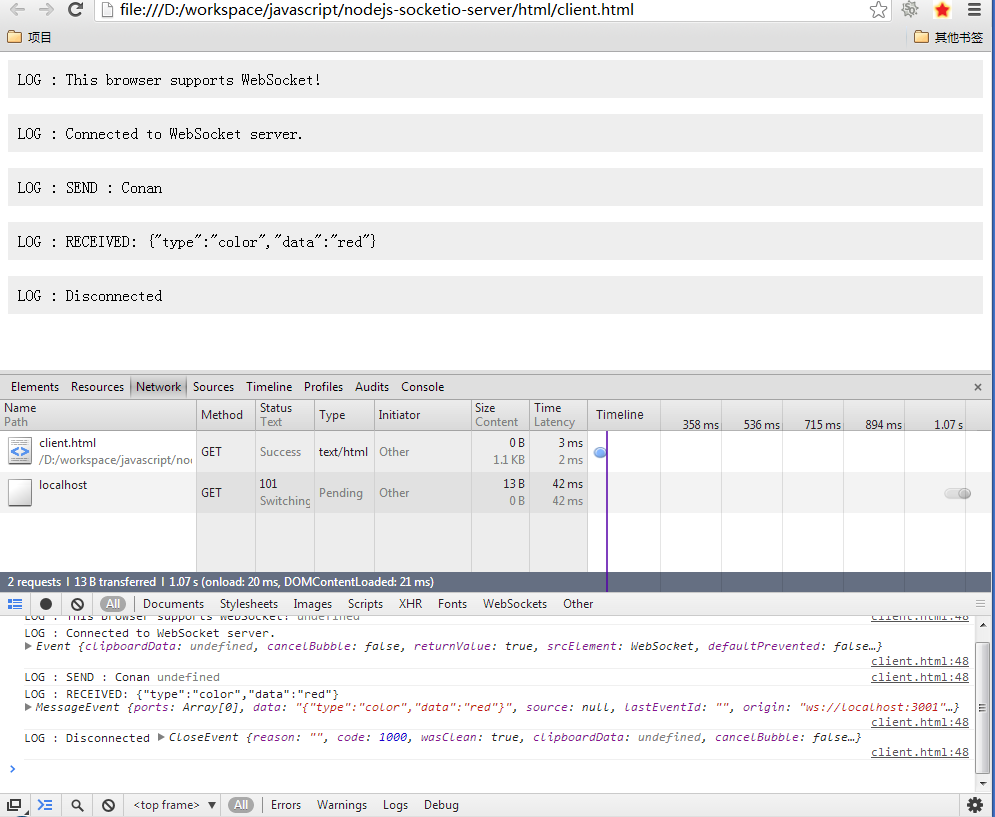
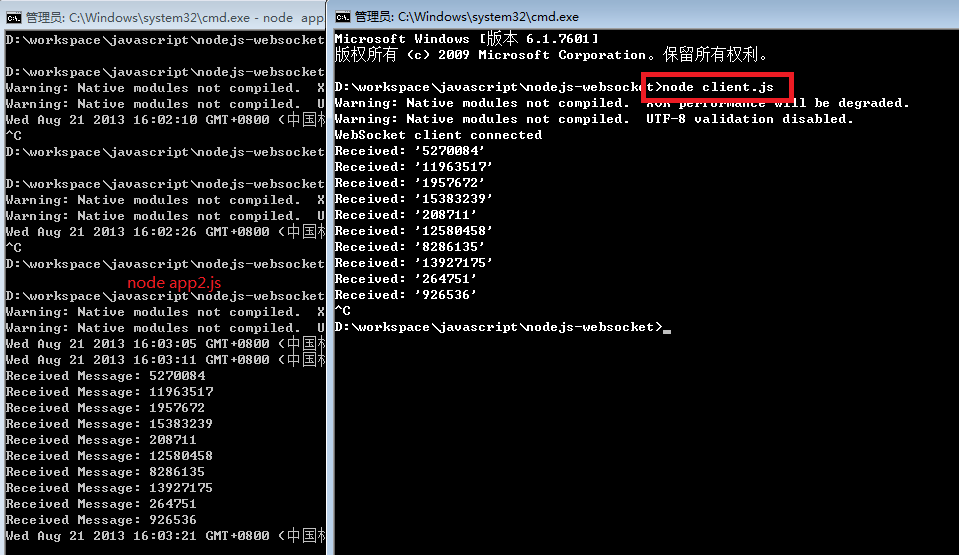
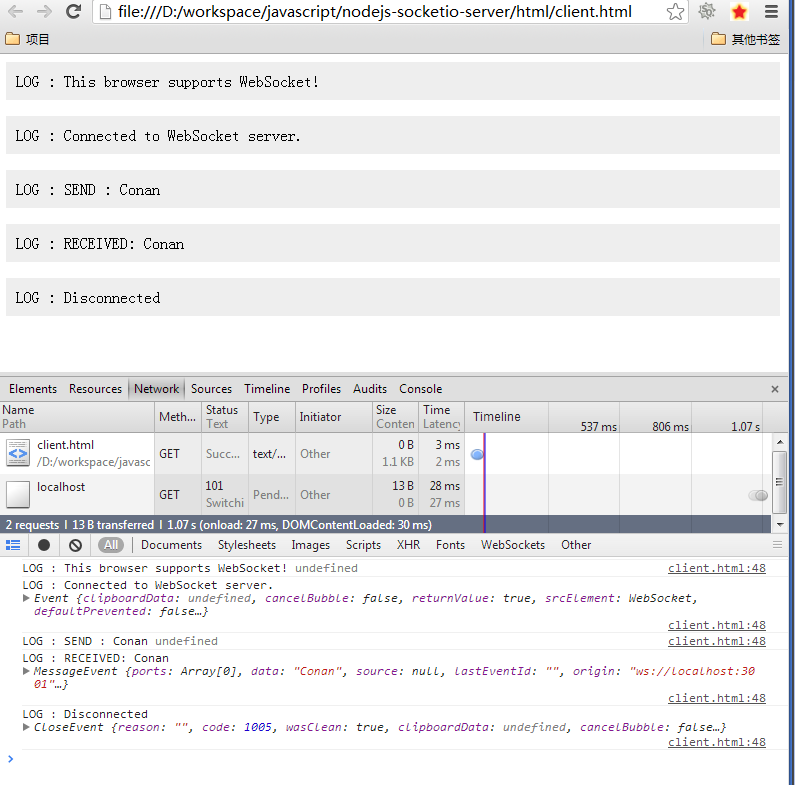
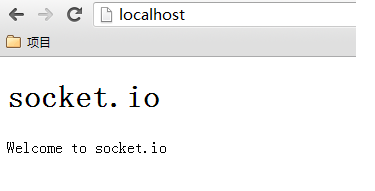
Socket.IO 比较大, WebSocket 不被支持的情况下兼容方案也坐在里边了.
单纯跑 WebSocket 我会用 ws 模块, 我的 doodle 模块里就用了 ws.
客户端直接用html5里js基本API就行了。
这两个都是服务端 Node 模块呀
你第一条描述的问题,是客户端还是服务器端?
Socket.IO 是两端都做了呀, 所以就没区分
http://einaros.github.io/ws/
嘿,我最近也写了一篇类似的博客~
http://barretlee.com/websocket-with-node
看了你的文章是协议层的。可以针对某些场景,自定义开发一个WS库,解决实际应用的问题。
类似的库 github 上比较多,而且现在也没有这个需求~
我有一个需求,我现在完全基于Nodejs的WS实现的,用socket.io库。不过,socket.io并不能很好的满足我的需求,你没有打算开发一个类库?主要用于解决股票高频交易的数据通信。
socket.io怎么不能满足你的需求了,高频交易出现了什么瓶颈?
几方面的问题
1. socket.io代码还是有点多,不够简洁。(其他的WS库,则更复杂)
2. socket.io的API偏底层,很多普遍使用的功能都要自己写。如 创建几个人小房间,断线检查,防抖动等
3. 我有很多的定时任务,有的是每1秒触发,有的是每3秒,5秒,10秒,1分钟,5分钟触发的,有一些是基于http请求或者socket请求触发的。。我需要写大量的代码,进行调度控制。
4. 当触发一个socket请求,但他的取的数据来自一个不稳定的源时,如http.get(…),由于单线程,这个任务就被挂起了。我解决这个问题,需要提前做一个定时器先获得数据,保存在内存中。
5. socket.io与后端的R语言websocket server通信,由于我没有处理编解码,目前只能用JSON传输,效率不太高。
6. socket.io与angluarjs配合的到是不错。
你上面说的问题,其实就是 socket.io 太底层,提供的上层服务太少,这本身也是 node 的优势。
创建几个人的小房间,那就是十几行代码的事情,断线检测加一个心跳机制就行了…..每个功能模块放到一个文件里头,管理起来也不复杂。
http.get并不会使任务挂起,它是请求完了之后执行的回调。你可以给他一个设置timeout,或者管理此类任务的优先级,断开延时后重连之类的。
不知道你说的编解码是什么,如果要省带宽的话,应该是压缩吧?
Angular 是一个 MVVM 框架,你操作的是他的 ViewModel 部分,股票数据没有直接和 DOM 打交道,所以会觉得 Angular 用起来比较爽,并不是他跟 node 配合比较好。前后端的交界口只有你那个 JSON 数据接口。
正如我所遇到问题是socket.io太底层了,才有必要做一些上层的封装。
创建几个小的房间,代码量虽然不大。这用通用的功能,每个项目都写一遍,也是很麻烦的。
http.get,确实需要timeout,而且还要有一系列的动作和处理,判断返回错误,是否“自动重连”等。
R语言有自己的数据类型,但是这种类型没有对应js解码,也是需要自己实现的。并不是压缩的问题。
我所说的这些功能,其实是一些“通用性”的功能。当然,等我把代码稳定后,也会发布成开源类库的。
再次感谢你的回复!
请问如何做定时任务?有相应的node组件?
让Nodejs来管理定时任务later
http://blog.fens.me/nodejs-cron-later/
谢谢~
nodejs http upgrade 主要的应用场景,比较迷惑,能解答下么,谢
“nodejs http upgrade”,我不明白,你指的是什么?是这篇文章中出现过的词吗?
不是,应该是http模块的一个方法,应该是强制http协议升级的
“强制http协议升级的”,是什么意思?
http 1.1–>1.2?
还是http–>https?
return String(str).replace(/&/g, ‘&’).replace(//g, ‘>’).replace(/”/g, ‘”‘);
这行应该是这个吧?
return String(str).replace(/&/g, ‘&’).replace(/>/g, ‘>’).replace(/”/g, ‘”‘);
真仔细,谢谢,已经修改!
faye-websocket-node可以写聊天室吗,为什么send函数没有可以指定发送对象的呢
可以写,但是faye不太好用。现在一般都用socket.io
只是简单实现socket功能 已经找到方法了 谢谢你总结的这几种方法
🙂
张丹,有没有可能在我们汇智网上发表一些课程?
这是我们的早前写的node.js课程,
http://www.hubwiz.com/course/5359f6f6ec7452081a7873d8/
不好意思,最近没有时间。
那有机会再说。
—————— 原始邮件 ——————
发件人: “Disqus”;
发送时间: 2015年10月20日(星期二) 上午10:14
收件人: “小智”;
主题: Re: Comment on Nodejs实现websocket的4种方式
“不好意思,最近没有时间。” Settings
A new comment was posted on bsspirit
Conan Zhang
不好意思,最近没有时间。
10:14 p.m., Monday Oct. 19 | Other comments by Conan Zhang
Reply to Conan Zhang
Conan Zhang’s comment is in reply to 小智:
张丹,有没有可能在我们汇智网上发表一些课程?
这是我们的早前写的node.js课程,
http://www.hubwiz.com/course/5…
Read more
You’re receiving this message because you’re signed up to receive notifications about replies to disqus_nnBDidSma4.
You can unsubscribe from emails about replies to disqus_nnBDidSma4 by replying to this email with “unsubscribe” or reduce the rate with which these emails are sent by adjusting your notification settings.
[…] Nodejs实现websocket的4种方式 […]
[…] 基于Nodejs实现webscoket其他的框架,请参考文章:Nodejs实现websocket的4种方式 […]